


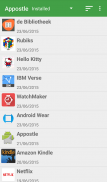

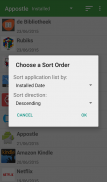
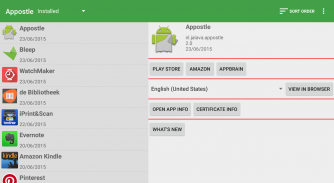
Appostle

وصف لـAppostle
Appostle shows your apps sorted by date or name.
This way you can quickly see which apps were recently updated.
Tap on an app in the list to see some of its details.
You can then:
* Launch the app by tapping its icon;
* Open the Google Play Store or to the Play Store website;
* Go to the Amazon Appstore. If the Appstore is not installed it will go the the Amazon website;
* Go to the AppBrain website;
* Choose a language and open the Play Store in your browser with that language. This way you can view comments about an app in another language than you device's;
* View App-Info;
* View the certificate that was used to sign the app;
* Download and view the 'What's New' text.
Appostle needs Internet access to download the 'What's New' text from the Play Store.
Appostle is Free and Open Source
</div> <div jsname="WJz9Hc" style="display:none">Appostle معارض تطبيقاتك مرتبة حسب التاريخ أو الاسم.
بهذه الطريقة يمكنك أن ترى بسرعة التطبيقات التي تم تطويرها مؤخرا.
اضغط على التطبيق في القائمة لرؤية بعض من تفاصيلها.
يمكنك بعد ذلك:
* إطلاق التطبيق من خلال التنصت على الرمز الخاص به.
* فتح متجر Google Play أو إلى موقع سوق Play.
* انتقل إلى أبستور الأمازون. إذا لم يتم تثبيت أبستور أنها سوف تذهب إلى موقع أمازون.
* انتقل إلى موقع AppBrain.
* اختيار لغة وفتح اللعب مخزن في المتصفح مع تلك اللغة. وبهذه الطريقة يمكنك عرض التعليقات حول التطبيق بلغة أخرى مما كنت الجهاز.
* إرسال التطبيق- معلومات.
* عرض الشهادة التي تم استخدامها لتوقيع التطبيق.
* تحميل وعرض "ما الجديد" النص.
Appostle يحتاج الوصول إلى الإنترنت لتحميل "ما الجديد" النص من سوق Play.
Appostle هو الحرة والمفتوحة المصدر</div> <div class="show-more-end">





















